eAccounts Mobile
Scroll Down for Page Content
CONTACT DETAILS
Campus Card Office
Fall River
CardOffice@BristolCC.edu
774.357.2080
777 Elsbree Street
Fall River, MA 02720
Library Learning Commons
Campus Card Office
New Bedford
NewBedford@BristolCC.edu
774.357.4002
800 Purchase Street
New Bedford, MA 02740
Enrollment Center
Campus Card Office
Attleboro
Attleboro@BristolCC.edu
774.357.3527
11 Field Road
Attleboro, MA 02703
Enrollment Center
Campus Card Office
Taunton Center
Taunton@BristolCC.edu
774.357.3767
2 Hamilton Street
Taunton, MA 02780
Enrollment Center/Main Office
UPCOMING EVENTS
Manage Your Account on Your Mobile Device
Users with an iPhone, iPod Touch, or Android device can download the free Transact eAccounts app. This app will allow you to easily manage your account from your mobile device.
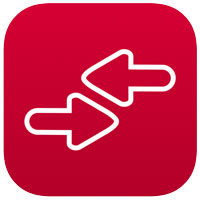 Transact eAccounts
Transact eAccounts
To download the free App for iPhone and iPod Touch devices, click the link below or
simply search for "Transact eAccounts" in the App Store. Once the app is installed,
select “Bristol Community College” from the list of schools to access the Bristol eAccounts
system.
To download the free App for Android, click the link below or simply search for "Transact eAccounts" in Google Play. Once the app is installed, select “Add a Site" and then select "Bristol Community College” from the list of schools.


